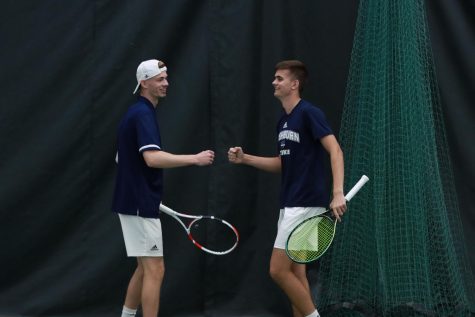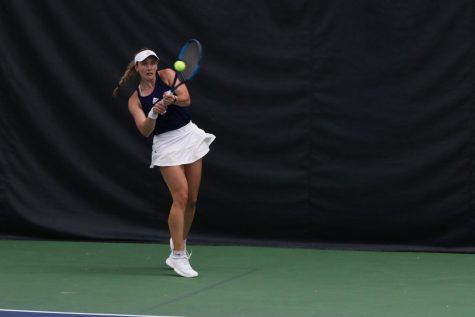WU announcement June 27
This notification is for Washburn University Faculty and does not pertain to the Washburn Institute of Technology.
Beginning Friday, June 27, faculty may submit grades on the web for Summer Early Session and any Part-of-Term ending on or before June 27. The deadline for submitting grades is 10:00 AM on Tuesday, July 1. You may make changes to your submitted grades until 10:00 am on July 1.
Grades not submitted by the deadline will have a “NR” (not recorded) symbol recorded. Students will be disadvantaged in numerous ways, especially with Financial Aid, if grades are not submitted by the deadline. After the deadline, grades or grade changes must be submitted using the formal paper process using the “Change of Recorded Grade” form.
Effective for fall 2012, there was a new process for posting “F” grades. Please see the following instructions how to submit your grades.
Instructors will no longer have the option to enter a grade of AU in the drop down box for a student who is auditing their course. Instead, the grade roster will read “Not Gradable” next to the student’s name. A grade of AU will automatically be assigned for this student.
In order to submit grades, instructors must be able to access MyWashburn. If you have questions regarding this requirement, please notify your departmental chairperson or your dean’s office.
To submit your grades:
1. Access MyWashburn (my.washburn.edu)
2. Select the Faculty tab
3. Select “Submit Final Grades” from the Faculty/Advisor Self Service column
4. Choose “Summer 2014” for the Term and then select “Submit”
5. Select a course in the drop-down list next to the CRN and then select “Submit”
6. Follow the instructions on the “Final Grade Roster Summer 2014” screen (NOTE: If you have a multiple screen grade roster, you must select Submit at the bottom of each page in order to have the entire class recorded.)
Posting Course Grades of F
Changes in federal financial aid regulations and the return of Title IV funds mandate a modification in the way final grades are recorded, effective Fall 2012. To meet federal requirements for aid management and to reduce the university’s liability for the return of federal aid monies, the online grading process now requires additional information whenever a grade of F is given.
When recording a failing grade, select one of the following codes from the drop down menu:
·“FF” (earned failure – student finished/completed the course but did not pass).
·“NF” (never participated – the student never attended the class).
·“QF” (quit failure – student stopped attending). When selecting this mode, the date of last participation must be entered in the “Last Attend Date, MM/DD/YYYY” column on the grade roster.
Instructors are not expected to make extraordinary efforts to document participation and should rely upon records used in evaluating course work. The regulation requirements and the significance and consequences of these different codes are explained below. (The transcript and online grade reports available to students will show only the grade of “F,” regardless of the code entered by the instructor.)
|
Internal Code
|
When to assign the new internal code
|
|
FF (Finished/completed course)
|
If the student finished/completed the course and earned an F.
|
|
NF (Never participated)
|
If the student never showed up for class or participated in class in any way.
|
|
QF (Quit at some point in semester)
|
If the student participated in the class at some point, but then walked away and never completed the course (unofficial withdrawal). The last date of the student’s participation must be recorded on the grade roster.
|
If you wish to retain a copy of your grades, please print the grade entry screen before you submit the page of grades.
Submitted by: Terri Hearrell, University Registrar’s Office
Donate to The Washburn Review
$295
$500
Contributed
Our Goal
Your donation will support the student journalists of Washburn University. Your contribution will allow us to purchase equipment and cover our annual website hosting costs.